In addition to plotting the DeMark lines, the indicator also draws channels and trend lines. It includes three targets, with the third one defined as 1.62 of the inner extremum. The tool cancels signals when closing within the channel.

Demark indicator settings:
- showBars – if = 0, the demarcation points are displayed for the entire chart
- LevDP – level of demarcation points; 2 = the central bar will be above (below) 2 bars on the left and 2 bars on the right
- qSteps – number of displayed steps, no more than 3
- BackStep – number of steps back
- startBar – if 0, recommendations for the current bar / if 1, then for the expected next bar
- TrendLine – false = there will be no trend lines
- HorizontLine – true = breakout levels will be drawn
- ChannelLine – true = build channels parallel to trend lines
- TakeLines – true = draw take levels
- Trend – 1 = UpTrendLines only, -1 = DownTrendLines only, 0 = all TrendLines






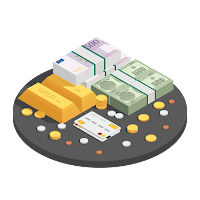





Aurelius (verified owner) –
DeMark analysis is a valuable tool for traders looking to identify the terminal point of trends.