This Metatrader News trading expert advisor that can trade the forex news using a one-cancels-others (OCO) approach, and trail the price of the winning trades.
- Places a defined number of opposite pending orders below (short) and above (long) the price, just before the news release
- Deletes the opposite orders as soon as the price hits a pending order (oco means one cancels others)
- Places stop-loss, take-profit, trail, break-even etc.
The News expert advisor was designed to trade news events in an OCO approach. OCO stands for one cancels other and refers to the EA’s ability to close a pending order (or more) once the price triggers an opposite pending order. This is an important feature in news trading.
Traders trading the news usually place two pending orders right before an important news event – that is the most known and profitable way to trade forex news – a buy-stop and a sell-stop. During and immediately after the news the price is likely to move in either direction, up or down, therefore triggering one of the pending orders. When that becomes an active order, the remaining (opposite pending) order is deleted.

The difference between RobotFX OCO News trading expert advisor and other one cancels other EA is that RobotFX can place multiple pending orders at a distance of your choice from each other. Furthermore, it has all the other important features that any good expert advisor must have, like stoploss, take profit, breakeven, trailing stop etc.
As you can see in the picture above, the EA placed three pending orders of each kind, buys and sells. Once the price will reach the first pending orders, the news expert advisor will close ALL the other opposite orders.

- Enter your Client Email – fill this with your email IF you are using a paid version of this EA on a LIVE account
- Change to news time – enter here the date/time when the news will happen (you can find this on numerous forex sites, such as ForexFactory or DailyFX)
- Place pending orders (minutes before news) – enter the number of minutes before the news, when the EA will place the pending order(s); use decimals for seconds
- Delete pending orders (minutes after news) – enter the number of minutes after the news release when the EA will start deleting the pending orders from the chart
- Enable OCO (one cancels others) – set to true if you want the news EA to start deleting opposite pending orders as soon as the first pending order becomes active
Example: if the price will hit a pending buy order, the EA will attempt to close the sell pending orders
- Trades of each kind – set the number of pending sells and buys allowed by the EA to open
- The distance between them (pips) – this is the distance between the trades of the same kind
- Distance from current price (of first pending order) – the distance (at the forex news release time), where the EA will place the first opposite trades (ie 1st buy and 1st sell)
- Stop-loss (in pips, from current price) is the distance where the EA will place the stoploss for the pending orders it opens
- Take-profit (in pips, from first order) is the distance, in pips, where the EA will place the takeprofit, relative to the price level of the 1st order
- TrailingStop/BreakEven – as soon as the price reaches this distance in pips, from a positive profit trade, the EA will place the stoploss at breakeven, and if the price will continue in the trader’s favor, the SL will continue to move (ie trailing stop)
- TrailingStep – the step (number of pips) the price has to move in favor of a positive trade for the EA to consider dragging the stoploss so it wil be place at the TrailingStop distance (above) away from the price at that moment
- Slippage – applies to both placing the pending orders and trailing the price and it is measured in pips
- MagicNumber – used to restrict the EA to monitor only trades with this number, in case the trader wants to open/manage other trades on a similar chart








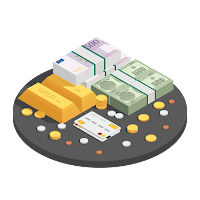




Angel (verified owner) –
Thank you for making trading enjoyable again!